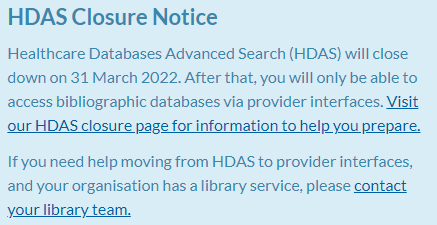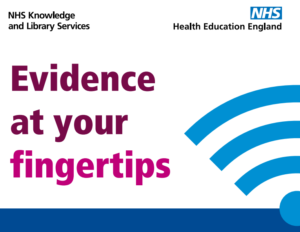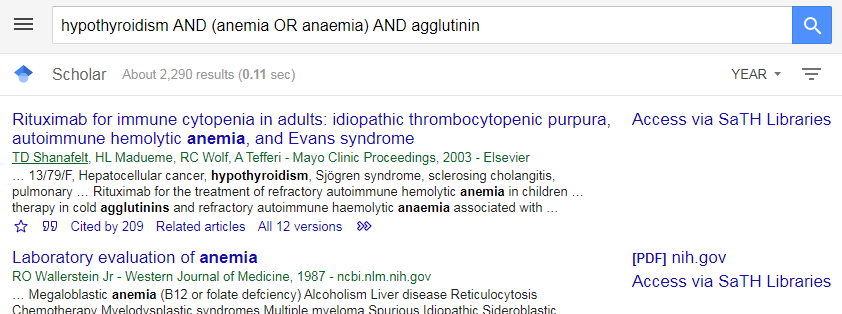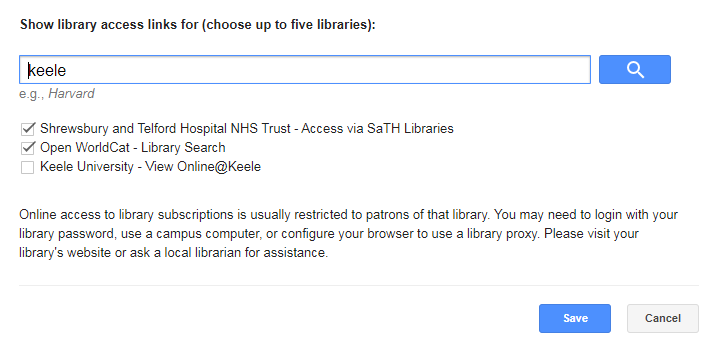Whilst we don't advocate relying on Google Scholar for finding articles (much better resources are available, such as HDAS) we know that it can be useful for quick searches, citation searching, or sometimes just to see if it throws up things that might be further down the search results in other databases.
If you do choose to use Google Scholar, it's possible to select a library's journal holdings so that when you search it, you'll see links to any available full-text articles.
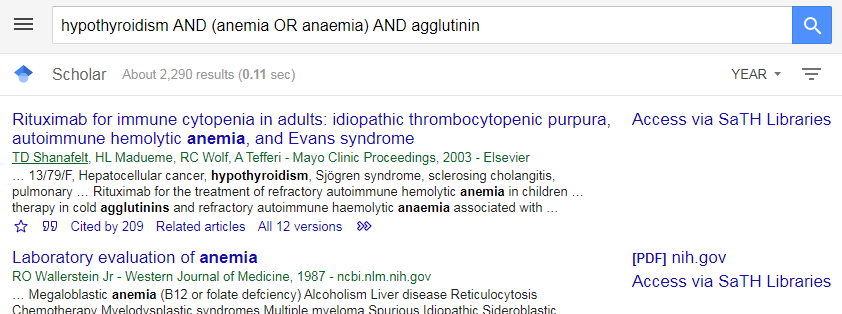
To enable this feature, click on the menu button at the top left (the 'hamburger' icon) and select 'Settings'. Click 'Library Links' and then enter a search term (e.g. 'keele'). Library links are available for Shrewsbury and Telford Hospital NHS Trust, Shropshire Community Health NHS Trust, Keele University and Staffordshire University. Up to five libraries can be selected.
If you're using a SaTH PC, library links for Shrewsbury and Telford Hospital NHS Trust are already automatically added, but you can select other ones.
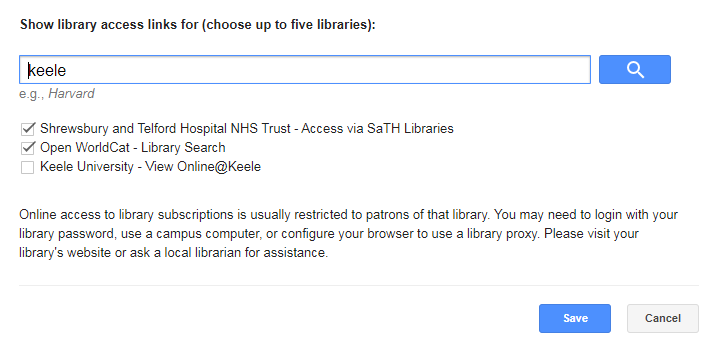
To ensure your preferences are saved for next time, you'll need to be logged in with your Google account. Don't forget, you'll also need an NHS OpenAthens account, or your university login to access the full-text once you've found it!